CustomAlert
This Is A Best Custom Alert Notification.
You Can Compare This Two Alert Which Is Best And Beautiful.
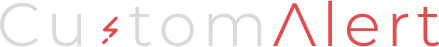
You Can Compare This Two Alert Which Is Best And Beautiful.
Toast({
icon: 'success',
text: 'Success: This is a success toast.',
timer: '5000'
});
Toast({
icon: 'error',
text: 'Error: This is a error toast.',
timer: '5000'
});
Toast({
icon: 'warning',
text: 'Warning: This is a warning toast.',
timer: '5000'
});
Toast({
icon: 'info',
text: 'Info: This is a info toast.',
timer: '5000'
});
The Popup Notifications Are Below
Popup({
icon: 'success',
title: 'Success!',
text: 'Success: This is a success popup.'
});
Popup({
icon: 'error',
title: 'Error',
text: 'error: This is a error popup.'
});
Popup({
icon: 'warning',
title: 'Warning!',
text: 'Warning: This is a warning popup.'
});
Popup({
icon: 'info',
title: 'Info!',
text: 'Info: This is a info popup.'
});
Put This CDN Link To Your Website
<!-- CustomAlert Js CDN -->
<script src="https://cdn.jsdelivr.net/npm/@customalert/customalert@2.2.2" > </script>
Download From Github
There Are Some Configuration Of Parameters. This Helps To Call Toast Or Popup Notifications Properly.
Description
This Is The Title Of Popup Notification.
This Is The Text Of Toast Or Popup Notification.
The icon of the popup. CustomAlert comes with 4 built-in icon which will show a corresponding icon animation: warning, error, success and info. It can either be put in the array under the key "icon" or passed as the third parameter of the function.
This Is The Timer Of Toast Notification. There 1sec = 1000ms. Timer Max Set 5000ms
The icon of the popup. CustomAlert comes with 4 built-in icon which will show a corresponding icon.